Stable IPTV Subscription - No Buffering, 99.9% Uptime
Tired of buffering? Our stable IPTV subscription guarantees 99.9% uptime with dedicated servers. Enjoy seamless streaming in HD, FHD, and 4K quality.
Satisfied or money back









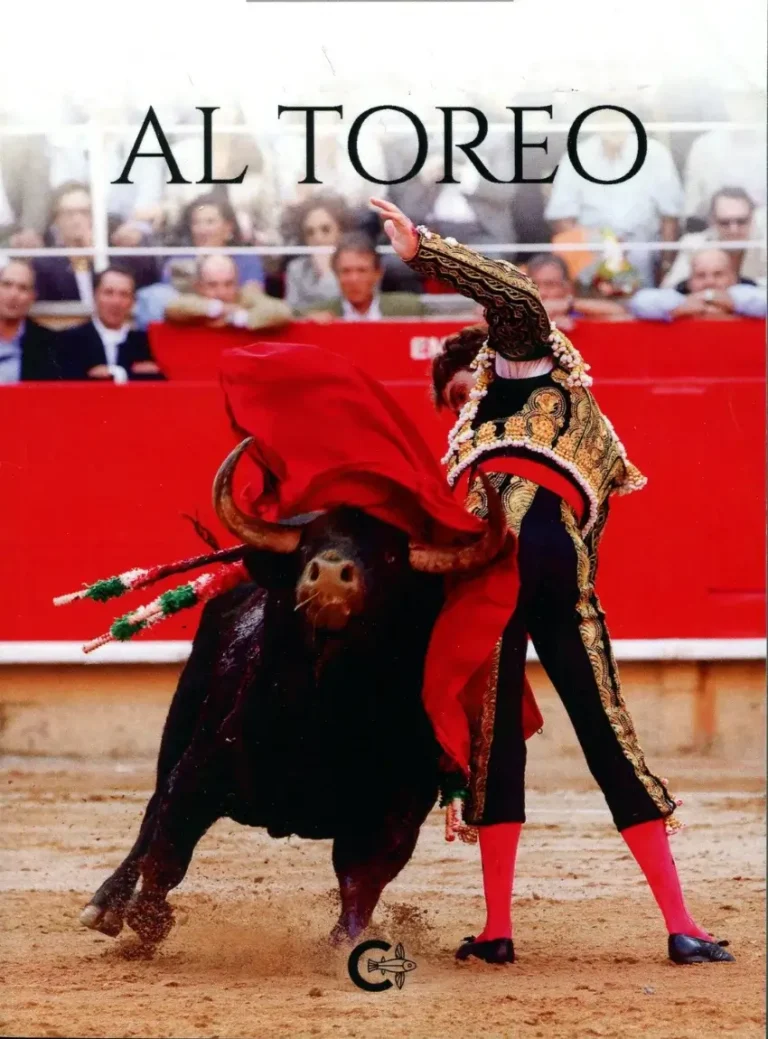
Never Miss a Game: The Ultimate IPTV Sports Subscription
- Never miss a match – 50,000+ live events yearly, including Premier League, NFL & UFC.
- Crystal-clear 4K streams – Every goal, tackle, and knockout in 4K.
- All major leagues covered – NBA, F1, WWE, Boxing, Cricket & Rugby.
- 24/7 sports networks – Sky Sports, TNT Sports, ESPN & more.
- Instant replays & highlights – Rewind key moments with 5-day catch-up.
- PPV events included – UFC, Boxing & WWE at no extra cost.
- Global tournaments live – World Cup, Super Bowl & more.
- Smooth, buffer-free streams – 99.9% uptime, even at peak times.


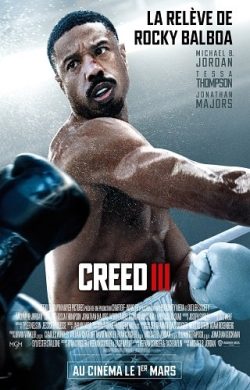


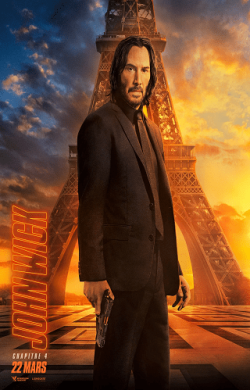
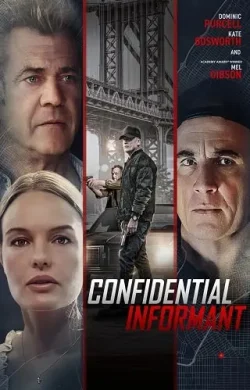
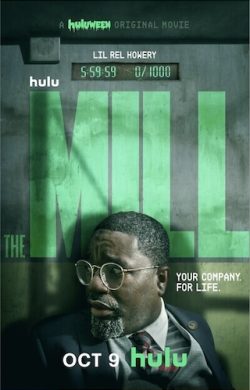
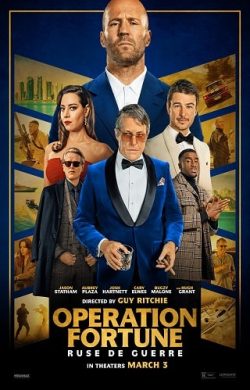
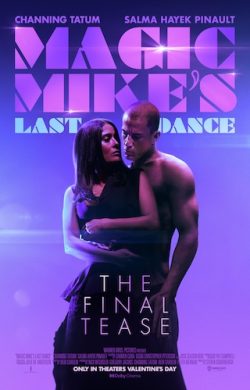
Stream Unlimited Movies & Series with Your IPTV Subscription
- Stream the biggest films in stunning quality, from new releases to classics.
- Full seasons of The Crown, Stranger Things, The Mandalorian and more.
- Never miss EastEnders, Coronation Street, Peaky Blinders or Doctor Who.
- Watch recent box office hits days after they leave theatres.
- From Downton Abbey to Gavin & Stacey – every era, every genre.
- Sky Sports, BT Sport, BBC, ITV and international channels.
- Dolby Vision & Atmos supported for premium viewing.
- 5-day catch-up on all major international TV channels
How does it work?
1. Order
Place your order, and your IPTV Subs username & password will be emailed to you within 5 minutes. No waiting—just quick access!
2. INSTALL
Download a free IPTV player like Tivimate or Smarters Pro, Enter your login details—no complicated setup! (Need help? WhatsApp us for instant setup support!)
3. WATCH
Instantly stream worldwide channels, live sports, movies, and TV series in HD. No buffering, no hassle—just endless entertainment! Ready to start? Order now and watch in minutes!
Choose your Plan
1 Month
€14.⁹⁹
- 20,000+ Live & Sports Channels – Premier League, NFL, NBA, UFC, F1 & More
- 30,000+ Movies & TV Series – Latest Hollywood releases and timeless classics
- International Catch-Up TV – Never miss your favorite shows and events
- PPV Events Included – UFC, WWE, Boxing, and major tournaments with no extra fees
- Works on All Devices – Firestick, Smart TVs, Android, iOS (no VPN required)
- Built-in TV Guide (EPG) – Easily find movies, series, and live sports
- Daily Content Updates – New movies, matches, and episodes added regularly
- 24/7 Customer Support – Dedicated assistance whenever you need it
- 30-Day Money-Back Guarantee - Risk-free trial
- Instant Delivery - Start watching in 60 seconds
6 Month
€39.⁹⁹
- 20,000+ Live & Sports Channels – Premier League, NFL, NBA, UFC, F1 & More
- 30,000+ Movies & TV Series – Latest Hollywood releases and timeless classics
- International Catch-Up TV – Never miss your favorite shows and events
- PPV Events Included – UFC, WWE, Boxing, and major tournaments with no extra fees
- Works on All Devices – Firestick, Smart TVs, Android, iOS (no VPN required)
- Built-in TV Guide (EPG) – Easily find movies, series, and live sports
- Daily Content Updates – New movies, matches, and episodes added regularly
- 24/7 Customer Support – Dedicated assistance whenever you need it
- 30-Day Money-Back Guarantee - Risk-free trial
- Instant Delivery - Start watching in 60 seconds
12 Month
€59.⁹⁹
- 20,000+ Live & Sports Channels – Premier League, NFL, NBA, UFC, F1 & More
- 30,000+ Movies & TV Series – Latest Hollywood releases and timeless classics
- International Catch-Up TV – Never miss your favorite shows and events
- PPV Events Included – UFC, WWE, Boxing, and major tournaments with no extra fees
- Works on All Devices – Firestick, Smart TVs, Android, iOS (no VPN required)
- Built-in TV Guide (EPG) – Easily find movies, series, and live sports
- Daily Content Updates – New movies, matches, and episodes added regularly
- 24/7 Customer Support – Dedicated assistance whenever you need it
- 30-Day Money-Back Guarantee - Risk-free trial
- Instant Delivery - Start watching in 60 seconds
Frequently Asked Questions
An IPTV (Internet Protocol Television) subscription is a service that delivers television content over the internet instead of through traditional satellite, cable, or terrestrial formats. With an IPTV subscription, you can stream live TV channels, movies, TV shows, and sports events directly to your device—like a Smart TV, Firestick, Android box, phone, or tablet—using an internet connection.
IPTV works by sending television signals over your internet connection. When you select a channel or video, the content is streamed to you in small data packets from the service provider’s servers. This is similar to how streaming services like Netflix or YouTube work, but often with a focus on live TV and a much larger volume of content. You typically need an IPTV app (like Tivimate, Smarters Player, etc.) to access and organize the channels provided by your subscription.
This is an important question. The technology of IPTV is perfectly legal. However, the legality of a specific IPTV service depends entirely on whether it holds the proper broadcasting licenses for the content it provides.
Legal IPTV Services: Operate by legally licensing content from networks and studios, similar to cable companies. Examples include Sling TV, Hulu + Live TV, and YouTube TV.
Illegal IPTV Services: Stream copyrighted content without permission. These are often sold at unrealistically low prices and offer thousands of channels, including premium pay-per-view events.
Important Note: IPTV Sub is a fully licensed and legal IPTV service provider. We partner with content creators to ensure all our channels and video-on-demand (VOD) are offered legally and ethically.
The cost of an IPTV subscription can vary widely depending on the service quality, number of channels, video-on-demand library, and features like catch-up TV. Prices generally range from $10 to $30 per month. Cheaper subscriptions often exist but may be illegal, unreliable, or prone to buffering. We believe in transparent pricing—check our [Pricing Page] for clear, affordable plans with no hidden fees.
The “best” IPTV service depends on your needs, but a top-tier service should offer:
High Reliability & Uptime: Minimal buffering and downtime.
Excellent Video Quality: HD, FHD, and 4K options.
Vast Content Library: Live TV, sports, movies, and international channels.
Great Customer Support: Responsive help when you need it.
Easy-to-Use App: A clean interface for a great user experience.
[IPTV Sub] is consistently rated highly for excelling in all these areas. We invite you to try our service with a [ 24-hour trial] to see for yourself.
You can purchase a subscription directly from our website! Simply:
Visit our [Plans & Pricing] page.
Select the subscription plan that fits your needs.
Create your account and complete the secure checkout.
You will receive an email with setup instructions and a link to download the recommended app.
You’ve found a trusted source—welcome to [IPTV SUB]!
We offer a variety of secure payment methods for your convenience, including major credit/debit cards (Visa, MasterCard), PayPal, and sometimes cryptocurrency. All transactions are encrypted and secure.
Renewing your subscription is easy. Before your subscription expires, you will receive a reminder email with a direct link to renew. You can also log into your account dashboard on our website at any time to manually renew your subscription and avoid any interruption in service.
While there are free IPTV apps and trials available, they often come with significant risks, including malware, poor quality, constant buffering, and legal issues. A reliable, high-quality service requires infrastructure and content licensing, which has a cost. The best and safest way to experience premium IPTV is through a paid subscription from a reputable provider like [IPTV Sub]. We occasionally offer limited-time free trials for new users to test our service.
Yes! Enjoy 5-day catch-up on all major UK (BBC, ITV, Channel 4) and US (ESPN, Fox, NBC) channels.
• Firestick/Fire TV (Best Performance)
• Android TV/Boxes (TiviMate, SmartTube)
• Smart TVs (Samsung, LG, Android TV)
• MAG/Enigma Boxes
• iOS/Android Phones & Tablets
Download your preferred IPTV player (TiviMate, Smarters)
Enter your credentials (sent instantly after purchase)
Start watching in under 2 minutes!
Need help? Contact us via WhatsApp!
You’ll receive them instantly via email after payment. Check spam folder if delayed!.if you cant find it please contact us via whatsapp.
🔹 Login details emailed immediately after payment (check spam).
🔹 No auto-renewal – Manual renewals only via IPTVSub.
🔹 Gift subscriptions available – Provide recipient’s email at checkout.
Enable “Unknown Sources”
Go to Settings → My Fire TV → Developer Options → Turn ON “Apps from Unknown Sources.”
Install IPTV Smarters Pro
Open Downloader (get it from Amazon Store) → Enter:
Copy
Download
https://bit.ly/smartersiptv
Download & install the app.
Set Up Your IPTV Subs
Open IPTV Smarters Pro → Select “Login with Xtream Codes”
Enter your username, password, and server URL (provided with your IPTVSub subscription).
Start Watching!
Enjoy 20,000+ channels, sports, and VOD in HD/4K.
1. Setting Up Your IPTV Service
For IPTVSub Users:
After subscribing, you’ll receive login details (username, password, and server URL).
Use an IPTV player like IPTV Smarters Pro(164547),ibo player( 120171) Tivimate, or hot player( 395800).
2. Installing an IPTV Player
On Firestick/Android:
Download IPTV Smarters Pro from the app store or via Downloader (as shown in our previous guide).
Open the app and enter your IPTVSub credentials (Xtream Codes or M3U URL).
On Smart TV (Samsung/LG):
Use Smart IPTV (SiPTV) or OTT Navigator (available in some app stores).
3. Navigating the IPTV App
Live TV: Browse channels by category (Sports, Movies, News, etc.).
EPG (TV Guide): Check schedules for upcoming shows.
VOD (Video on Demand): Access movies and series.
Catch-Up: Watch missed programs .

